How to Block Adult Websites on Your Phone (Permanently)
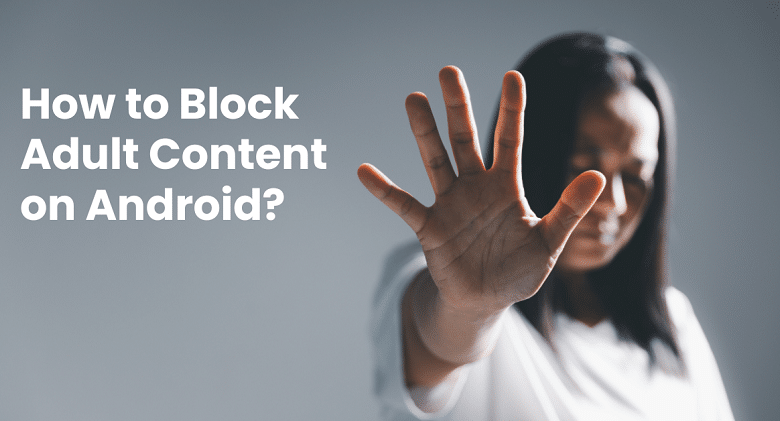
How to Block Adults Websites on my Phone Permanently
Ever stumbled upon inappropriate content while browsing on your phone? Adult websites can be easily accessed, and it’s important to have safeguards in place, especially if you share your phone with others or have children who use it. Luckily, there are several effective methods to permanently block adult websites on your phone.
Leverage Built-in Parental Controls
Parental controls are integrated into both Android and iOS and can be used to limit access to adult content. Here’s how to make them active:
-
Android:
- Go to Settings.
- Navigate to Digital Wellbeing (or Parental Controls on some devices).
- Look for options related to Web Content or Restricted Websites.
- Enable these features and configure them to block adult websites.
-
iOS:
- Open Settings.
- Tap Screen Time. (If not enabled, set it up first.)
- Choose Content & Privacy Restrictions.
- Enter a passcode to restrict access to settings.
- Navigate to Content Restrictions and select Web Content.
- Choose Limit Adult Websites for built-in filtering.
Empower Your Browser with SafeSearch
The majority of widely used web browsers, including Firefox, Chrome, and Safari, have a feature called “SafeSearch” that helps remove explicit content from search results. Here’s how to make it active:
- Open your preferred browser app.
- Go to Settings.
- Look for a “SafeSearch” or “Search Filtering” option.
- Enable this feature.
Remember: SafeSearch primarily filters search results, not entire websites.
Enlist Third-Party Parental Control Apps
Installing a parental control app can provide more features like screen time management and stronger website blocking. The following are some well-liked choices (the availability may differ based on your device):
- Qustodio
- Net Nanny
- Norton Family Parental Control
These apps typically require a subscription but offer comprehensive parental control features.
Secure Your Wi-Fi Network
All devices linked to your Wi-Fi network can be protected if you block adult websites at the router level. Using this method means going into the router’s settings and setting up content filtering or parental controls. Refer to your router’s handbook for comprehensive instructions.
Note: Accessing router settings might require technical knowledge.
Combine Strategies for Maximum Protection
For the most comprehensive defense, consider using a combination of these approaches. When combined with SafeSearch and an outside app, the built-in parental controls can provide a robust barrier against undesired adult content.
You can successfully block adult websites on your phone and guarantee a secure browsing experience for both you and other users by following these instructions. Recall that responsible phone use requires being informed and being proactive.
How to Block Adults Websites on my Phone Permanently



